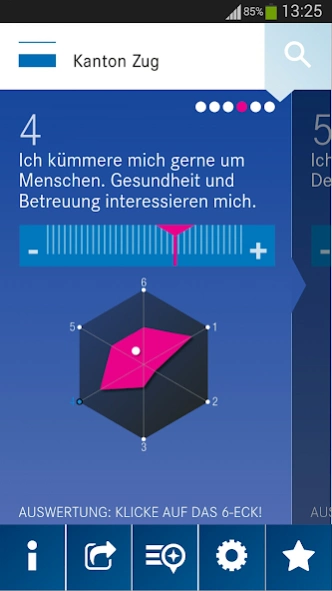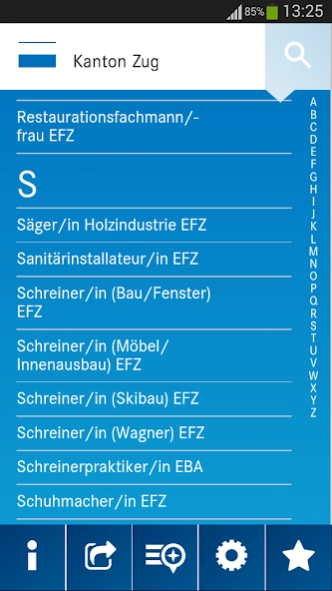BIZ App 2.5.7
Continue to app
Free Version
Publisher Description
BIZ App - BIS app shows you apprenticeships in many cantons and information!
not sure which profession the right or already looking for a suitable apprenticeship?
The BIS app brings young people one step closer to the right career choice - and to the appropriate apprenticeship.
The occupations Wizard encourages you to explore your own interests to get to know the different professions and occupations to come right on the trail.
The apprenticeships Navigator shows where a corresponding teaching or even an apprenticeship in the area is free.
The BIS app allows entry into the career choice and offers assistance in finding the right teaching for a trial apprenticeship or apprenticeship application.
The following options are available:
- exploring the trades via Professions Assistant
- information on activities, training and condition of each profession
- Highlight of interesting professions by favorites
- Viewing training enterprises and free apprenticeships (daily) in different regions
- Display of information events in the region to the professions
- push notification to free apprenticeships
- Display of training companies on map
About BIZ App
BIZ App is a free app for Android published in the Office Suites & Tools list of apps, part of Business.
The company that develops BIZ App is AWE Schaffhausen GmbH. The latest version released by its developer is 2.5.7.
To install BIZ App on your Android device, just click the green Continue To App button above to start the installation process. The app is listed on our website since 2023-09-13 and was downloaded 0 times. We have already checked if the download link is safe, however for your own protection we recommend that you scan the downloaded app with your antivirus. Your antivirus may detect the BIZ App as malware as malware if the download link to ch.aweschaffhausen.bizzug is broken.
How to install BIZ App on your Android device:
- Click on the Continue To App button on our website. This will redirect you to Google Play.
- Once the BIZ App is shown in the Google Play listing of your Android device, you can start its download and installation. Tap on the Install button located below the search bar and to the right of the app icon.
- A pop-up window with the permissions required by BIZ App will be shown. Click on Accept to continue the process.
- BIZ App will be downloaded onto your device, displaying a progress. Once the download completes, the installation will start and you'll get a notification after the installation is finished.